Today we’re proud to announce Photon Camera Version 2.0. This is our 20th update since our launch just six months ago in July 2023. During that time we’ve added a slew of features and enhancements to both ease and simplify your photography experience. Photon has evolved from a beautiful, intuitive manual shooting app, into a manual control powerhouse. Here are a few of the features we’ve added:
- Clipping
- Timer
- Focus Loupe
- Burst Mode
- Shortcuts
- Shoot to disk
- Level
- Manual Priority Toggle
- Localization in Spanish and German
If you missed any of these awesome updates, you can find out how to use each feature in our comprehensive manual.
However there’s one area that has yet to get a focused update. White balance is a critical component of manual controls that is often overshadowed by focus and exposure. There are two ways you can go when overhauling a feature, finer control or more precise automatic detection. In this release, we decided on both.
Finer Control
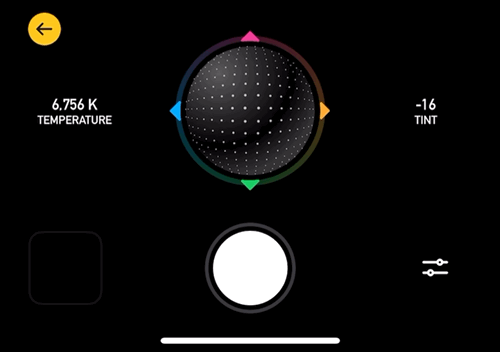
One of the greatest changes the iPhone brought to the world was a more direct, tactile input into technology, starting with the multi-touch display and continuing with the Taptic Engine. Once we started experimenting with our White Balance Trackball, we were hooked! The direct, precise control along with the haptic feedback makes this control both easy and satisfying to use, bringing back the fun of the iPod’s click wheel.
Gone is the old white balance wheel that simply made your photo warmer or cooler. We’ve replaced the boring two dimensional control with a brand new snappy 3D ball. Changing the color tone of your photo is as simple as moving the ball towards the color you want more of. And if you want it just a smidge more (or less), just tap the arrows at each cardinal point to adjust step by step. If at any point you’d like to reset your choice, simply tap the “auto” button.
Automatic Detection
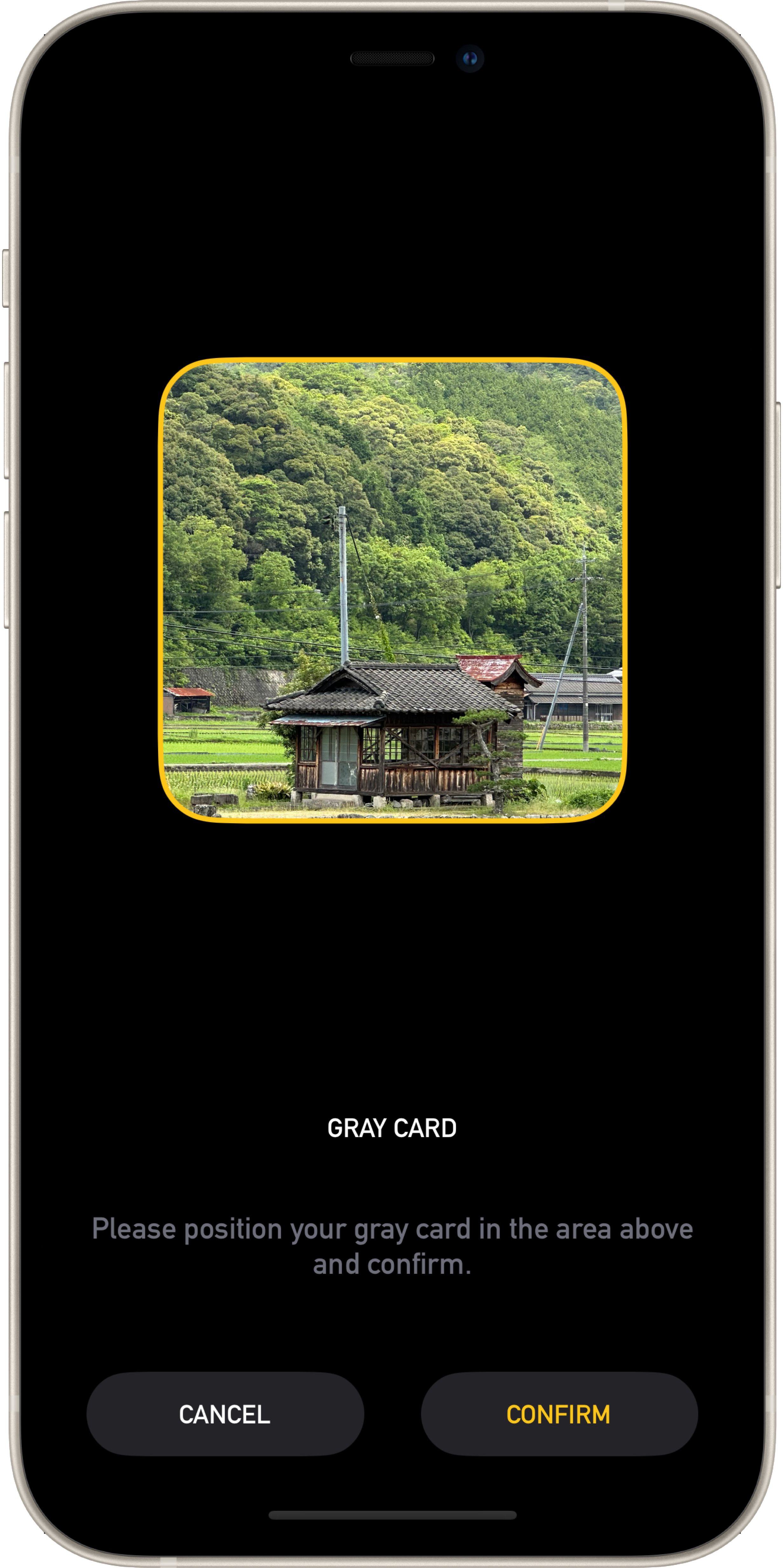
An 18% gray card is a standard piece of photography kit, and you can now use it with Photon! Just activate manual white balance, tap on the gray card option, point your viewfinder at the card, and tap confirm. That’s it! Perfect white balance in every lighting condition has never been easier.
We’re really proud to bring you this update today, but we also remain committed to coming up with new innovations to continue to make Photon Camera the most powerful, intuitive, and beautiful app on the App Store.
As always, we’re incredibly grateful for your continued support and feedback. Your insights are crucial in shaping Photon, and we’re excited to see the stunning images you’ll capture with these new features. If you have any questions, concerns, suggestions, or photos to share please let us know via the in-app bug reporter or via support@latenitesoft.com.
If you haven’t purchased Photon yet, you can find it here.